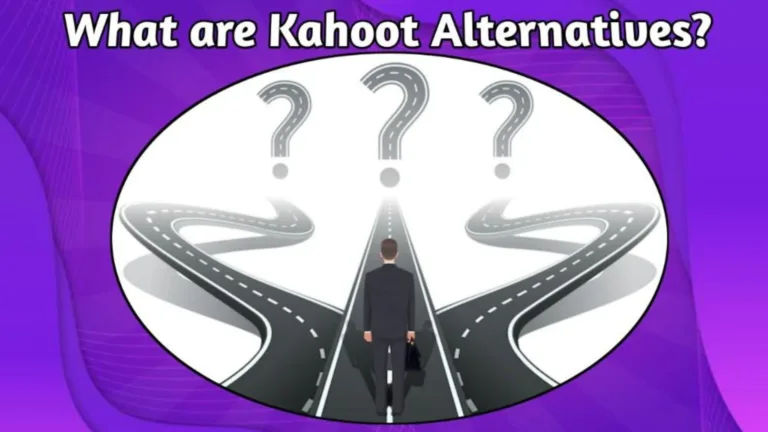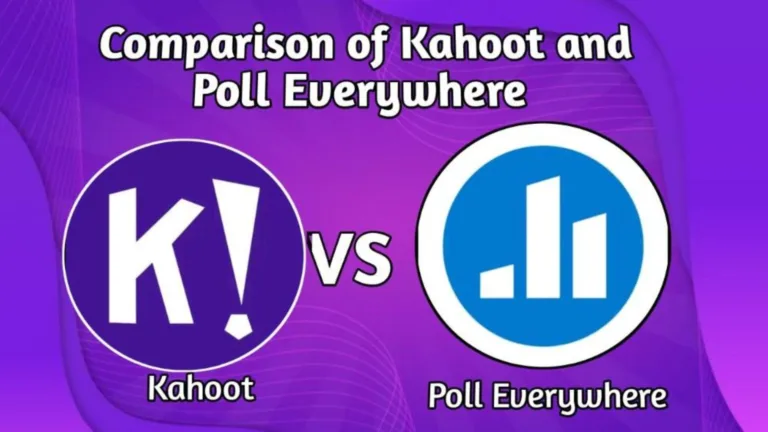How To Delete Kahoot Account? Best Methods
You know how to delete kahoot account! Kahoot app offers vast learning opportunities. However, if you have created your account and are not satisfied with using it, you can delete it. Many users need help in account deletion. Let me help you.
In this article, we will share the complete guidelines on how to delete Kahoot account and Kahoots in it and your child’s Kahoot account.
How To Delete Kahoot Account? A Step By Step Guidance
If you have a Kahoot account and want to avoid using it further or want to delete it, here are the steps you need to follow up. If you have any billing subscriptions, you need to cancel your subscriptions first before deleting the account. Afterwards, follow these steps.
- First of all, open your Kahoot app and log in to your account.
- Click on the profile icon.
- Now open your Kahoot settings.
- The profile section has an option of “Delete Account.” Click on that.
- Within a few seconds, a page will open and ask for confirmation.
- You can select any reason from the options to delete the Kahoot account.
- You can also share or give any feedback to the Kahoot team.
- Now, you must click on the red section with the title “Delete Account,” and your account will be deleted.
Does Deleting Kahoot Account Delete Posted Kahoots?
There is a general question that arises in the mind of the user while deleting your account. The answer is no. Your publicly posted Kahoots will remain in your Kahoot account. The easiest solution for this is to delete all these kahoots manually. After that, you can delete your Kahoot account.
Also read: How to add bots to kahoot?
How Do I Delete Kahoots? Deletion Steps
If you don’t want to show your Kahoots publicly, you can delete them manually. The complete steps for how to delete Kahoot account are as follows:
- First of all, log in to your Kahoot account.
- Open the Kahoot section.
- Locate the kahoots that you want to delete.
- Right before the Kahoots, click on the three dots and select the “Delete” option.
- You can delete your Kahoots one by one through these steps.
How Do I Delete My Kahoot Account For Kids?
If you want to delete your Kahoot account for kids, you can do it by following this:
- First, log in to your account in the Kahoot Kids app.
- On the top left corner, there’s an option for the parent’s button. Click on that.
- Now, you have to enter your date of birth so they can confirm that you are an adult.
- Afterwards, go to the “My kids” section.
- Click on the profile. Now select “Edit profile,” where you can find the option of “Delete profile.” Click on that.