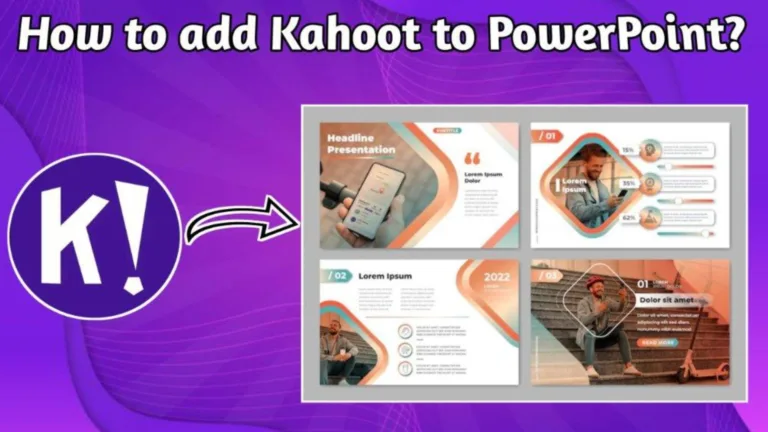Kahoot Marketplace – Learning Content for All; Become a Creator Now
Kahoot offers a whole new and amazing learning opportunity. For content creators, creating, sharing, and selling their learning experiences and content is an amazing chance.
Most people need help with Kahoot publishing and sharing and are made aware of the selling process on the Kahoot app using mobile devices and websites.
In this article, I am sharing the complete details about the Kahoot marketplace, its features, hosting, sharing, and publishing of Kahoots, and how you can sell your content.
What is Kahoot Marketplace?
On the Kahoot marketplace, you can find all the resources, lessons, and courses for Kahoot. The trusted creators of the application publish all of their courses and content. You can manage the learning using the resources, which are full of concepts and helpful to engage you in the learning activities.
Purpose Of Using Kahoot Marketplace
The main purpose of Kahoot! is to expand learning and knowledge by utilizing amazing games and courses. The main purpose of Kahoot is to make the availability of the content easier for you. You can find all the learning resources and explore the content wisely.
How to Host a Kahoot on Mobile?
It’s easier to use Kahoot, and you can host any quiz or game on it easily. To share Kahoot, you have to host it. Let me tell you the whole process of using Kahoot, step by step:
- First of all, you have to open your Kahoot app or website. After that, log in to your account.
- Afterward, find a suitable game, Kahoot, and click on that.
- You will see two options: “Host” and “Play Solo.”
- Choose “host”. Following this, you can host any game on the Kahoot app. Afterward, you will see multiple options to play Kahoot as a host. Let me explain these sharing features below.
How to Share a Kahoot on Mobile as a Host?
When you use the Kahoot app, you can share it as a host. At this moment, I will mention these sharing features:
1. Host Live
- After clicking on the “Host” option, you will see the “Host live” option.
- Click on the option “Host life.”
- The screen will show you the options for the presenter-led modes. You can invite people by choosing the team mode option. After clicking that, the Kahoot screen will show you a game PIN and URL. You have to share it with your friends.
Joining Of Kahoots Through Live Kahoot Codes
After choosing the hosting option and team mode, the screen-appearing codes you have to share are called the live Kahoot codes. When your friends want to participate in the game, they need the live Kahoot codes to join these games.
2. Host Via Google Meet
- This hosting can be a time-saving and good option to share your Kahoot using the Google Meet screen. By choosing this method, the Google Meet screen will allow you to play it with your friends.
- Click on the Google Meet option.
- You have to make a Google Meet call, and everyone who joins the meeting can participate and play the Kahoots.
3. Assign Kahoots
- Many people get confused about “how to share a Kahoot on mobile as homework using hosting.” As a host, you can also share this in the form of homework.
- Click on the homework option.
- Choose the “create” option.
- Afterwards, it will send you the game pin. It would help to share this pin with your friends by choosing the suitable sharing options.
4. Add To Study Group
- You can also share the Kahoot in study groups. If you don’t have a study group, you can create one with your friends on Kahoot.
- You need to click on the study group option. Afterward, you will share your Kahoot with the group.
How Do You Publish a Kahoot on Mobile?
To publish Kahoot, you have to follow some simple steps. Once you create a Kahoot and want to publish it publicly on Kahoot, you can do this.
- First of all, open your Kahoot account on the app.
- Click on your created Kahoot.
- Go to the Kahoot settings.
- Exactly after the option “Enter Kahoot title,” there’s a settings icon. Click on that.
- Now click on the option “visible to.”
- Herby, you have to select the public to publish your Kahoot.
Who Can Become a Kahoot Marketplace Seller?
Kahoots offers marketplace selling offers to creators with verified accounts. Anyone using the paid services or premium accounts on the Kahoot app, like Kahoot! + Premier, Premium+ for teacher educators, and pro account users, can submit their generated content for sale on the Kahoot marketplace.
Which Resources Can Be Sold As A Kahoot Marketplace Seller?
As a Kahoot! Marketplace sellers can offer courses, educational activities, and games.
Kahoot Marketplace Paid Plans
The prices of Kahoot accounts vary depending on the account you are using. Their packages vary according to the plan type; however, some plans also provide free trials. The account costs for the Kahoot are as follows for business purposes:
- 1. Kahoot! 360 Standard costs $17 host per month and $204 per year.
- 2. Kahoot! 360 Presenter costs $39 per host/month and $468 per year.
- 3. Kahoot! 360 Pro costs $59 per host per month and $708 per year.
- 4. Kahoot! 360 Pro Max costs $79 per host per month and $948 per year.
Frequently Asked Questions
Q. Who Can Access and Purchase My Learning Resources?
When you post your seller content, it can be accessed by any Kahoot user. They can search for and purchase from you using the Kahoot app or website.
Q. Can You Earn Money on Kahoot?
Yes, you can earn money on Kahoot as well. For this purpose, you have to share your learning courses and material on your verified account. Through these channels, people and Kahoot audiences can purchase your courses.
Q. Is Kahoot 100% free?
For students, teachers, and learners, they offer free content learning and playing Kahoot. However, it only partially offers its premium, pro, and plans to the users, enabling them to use maximum features and benefit from the Kahoot account.