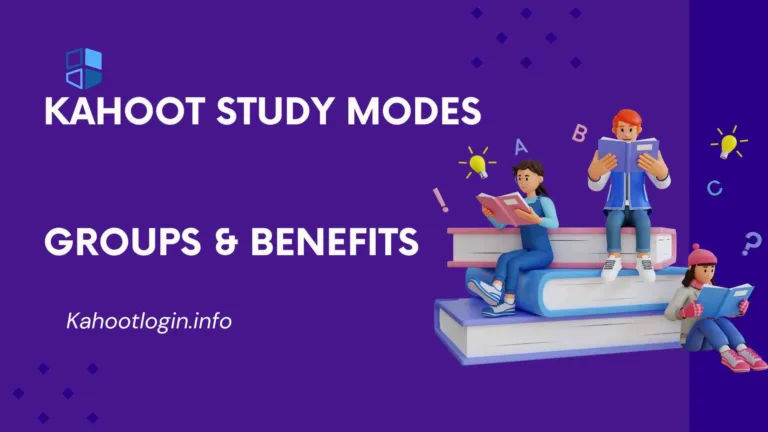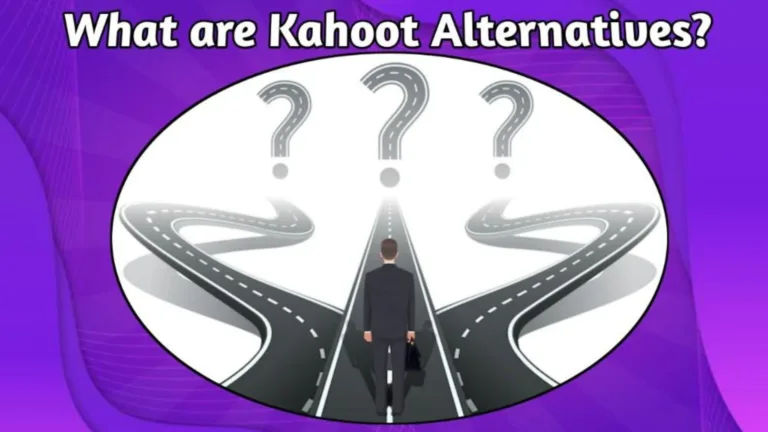Guide for Kahoot Home – How to play at Home? Plans & Benefits
Kahoot offers an innovative learning platform with game tools to engage family and friends in healthy activities. You can assign Kahoot homework tasks and games and create fun with your self-designed Kahoots.
Most Kahoot users must know the hidden free Kahoot gamification and tools. In this article, I will explore the complete workings of Kahoot at Home, including the detailed steps of playing, assigning, features, and home screen options.
What Is Kahoot Home?
Kahoot makes it easier for users to create, play, and share the Kahoots and can be used in a healthy competition with your family and friends. Kahoot at home is a great idea that offers you the right meaning of fun learning in this technology time.
If you don’t spend much time with your family and friends, then it can connect you with them. Using it, you can send challenges, create new exciting games, and virtually play them with them.
Features Of Kahoot Home
- You can unlock exciting games to play with your friends and family. It includes thousands of quizzes, puzzles, and word clouds, and you can create polls and other games to play.
- These games can also be easily played using video conferencing tools.
- People can send challenges and play these games face-to-face.
- It engages children in healthy activities.
- It has a user-friendly interface.
- You can access learning applications and math solution tools through the premium offers.
How does Kahoot Home Screen Appear? Complete Guidance
Kahoot home screen offers access to games, courses, create, library, etc. Right after opening the Kahoot app, you will see the screen that shows the following feature, as I have shown and elaborated on below.
How do you play Kahoot Home with family or friends?
- First of all, you need to login to your Kahoot account. Besides this, you can also join to play certain games without creating an account.
- It would help if you searched for Kahoot play games, or you could create and share your games. To create a game, you have to play the Create option on the app to add your quiz questions.
- To play Kahoot, you need to click on the start option shown below for a certain game.
- After clicking on that, Kahoot will show you the game pin.
- Share the pin and play games with your friends.
How To Assign Kahoot Homework?
- You can utilize already-present games to share them with your friends and family as a host. For this purpose, you need to login to your account.
- After that, you have to click on the play option. When you press it, the screen will show you certain options.
- From there, you need to click on the “Assign” option.
- After clicking on the Assign button, you can adjust its game settings. You can adjust a deadline to complete the game and further according to your requirements and selected Kahoots.
- After adjusting the settings, you must share the game link with your family or friends.
- You can invite up to 10 people.
Sharing Options For Kahoot Homework
- You can scan it using a QR code.
- Copy the game URL, and you can share it with your friends.
- Share the game pin to assign a task.
- Besides this, you can also share it directly on Microsoft Team, Google Classroom, and Twitter.
How To Join Kahoot Homework And Games?
If your friends and family members share a Kahoot link with you, you can join it easily by following simple steps.
- First of all, open Kahoot and enter the game pin.
- Afterwards, the new tab will open. Enter your username and click on the play button to play specific kahoots.
Players Limit In Kahoot Work
Most people are confused about “kahoot home and how much players” can benefit from one session. The answer to the number of players varies with the selected packages. Using a basic package, you can add ten players per session. Besides this, if you upgrade Kahoot at Home to premium use, you can assign the games to 50 players.
How To Play Kahoot Home As A Challenge?
- First of all, open Kahoot and login to your account.
- Using the Discover tab, you can search in Kahoot.
- For this purpose, search and click on the play button to select the game mode.
- At this moment, choose the challenge option to play. Adjust the settings and play any Kahoot game.
Is Kahoot free at home?
You can access and use the maximum features of Kahoot for free. Teachers and students can benefit from its free plans. However, some Kahoot plans are for the hosts, creators, and presenters.
Kahoot at Home Plan
You can use the premium version of Kahoot Home by selecting any package from the following:
1. Kahoot!+ Home: it will cost you $5/month. It allows you to add up to 20 players in the Kahoot game.
2. Kahoot!+ family: $7.50/month will cost you. Using this, you will get access to 7 7-day free trials. Besides this, you will get a reading app and a math solution.
3. Kahoot!+ Premier: it will cost you $15/month. This game allows you to play and add up to 50 members in the game plans. You can also utilize the open-ended questions and game word clouds.
Kahoot Home Free Trial Plans
Kahoot free trial is available for some of the Kahoot plans. These free trial options immediately pop up in front of the packages. Some plans don’t have free trials as well. Kahoot!+ Family and Kahoot!+ Premier offers you a seven-day free trial. In these plans, you can choose between a free trial and buying.
Benefits Of Using Kahoot Home
- Using Kahoot, you can create a lot of virtual study groups.
- Users can create, challenge, and play different games.
- You can invite and play with your relatives and friends. You can check and trace the performance of your Kahoot players.
- You can customize the games accordingly to play and share.
- It gives you access to millions of free games.
- You can also use it to watch different free courses on Kahoot.
Frequently Asked Questions
Q. Can You Play Kahoot Anywhere?
Yes, if your device is connected to the internet, you can open and play Kahoots anywhere. At this moment, you can play and share different Kahoot games by remotely connecting with your school, office, and friends.
Q. Is Kahoot Free for Only 10 Players?
No matter if you use Kahoot’s Family or friends account or personal account, there’s a limit of 10 players on Kahoot.
Q. What Is My Kahoot Game Pin?
Whenever you generate a Kahoot game or assign it to someone, Kahoot will show you a game pin or URL. This code is called your Kahoot game pin. If you want to share your game or challenge someone to play, you have to share this game pin.