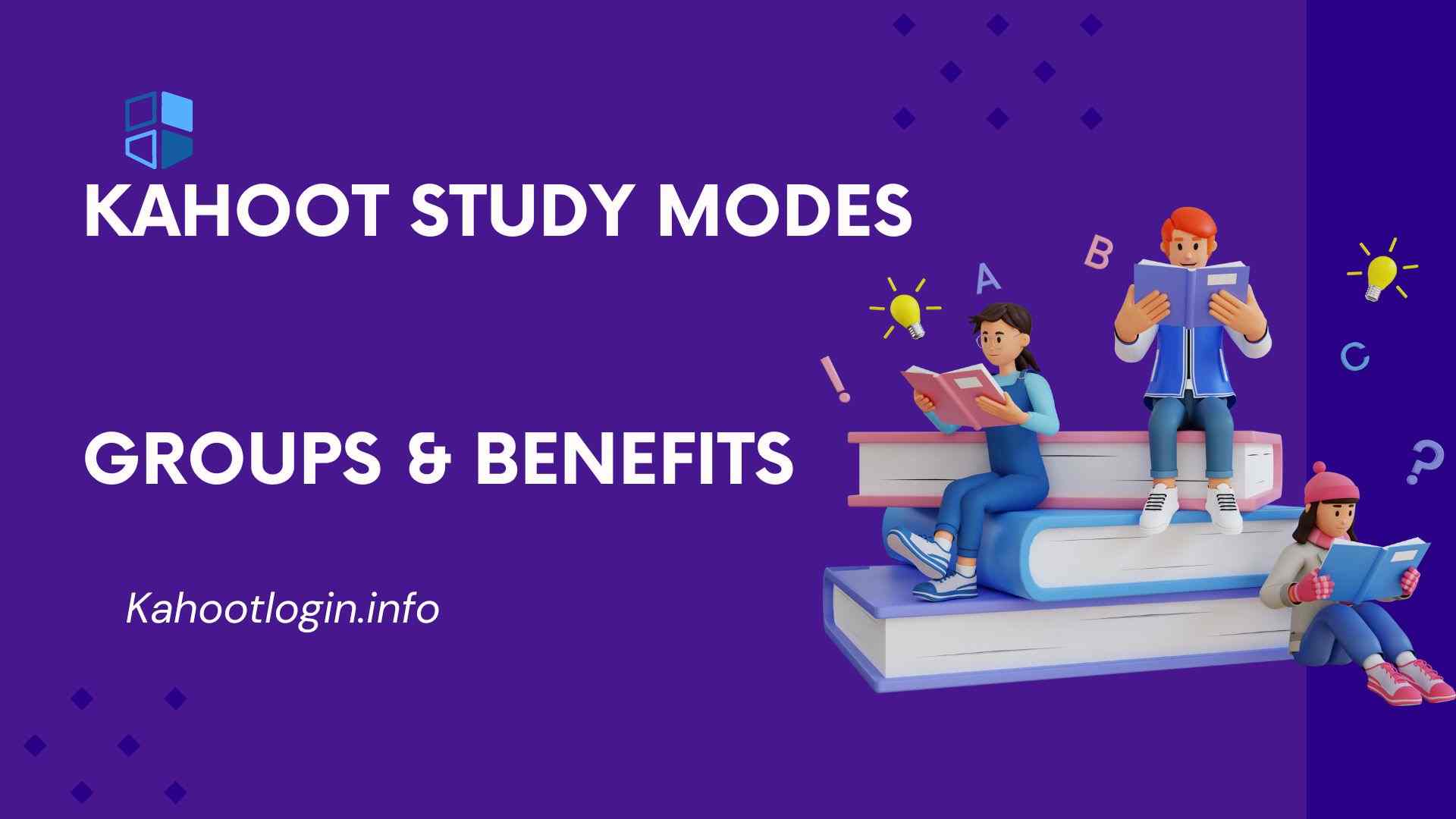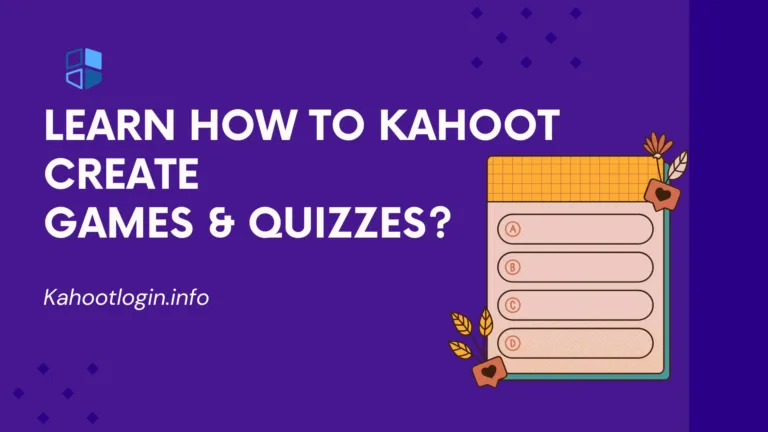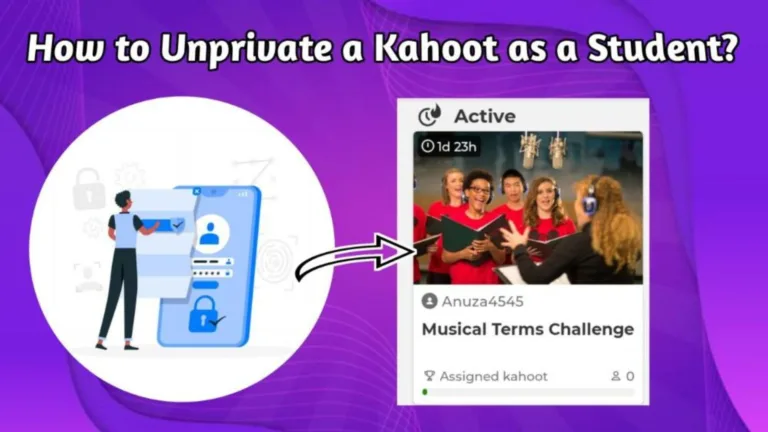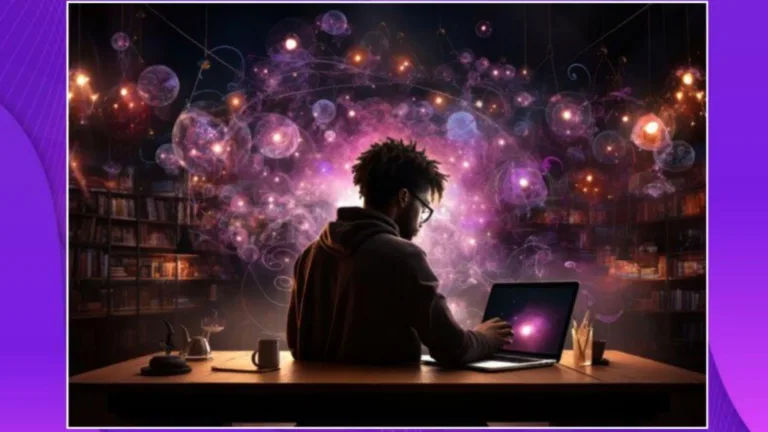Kahoot Study Modes & Groups Guides – Plans & Benefits
Studying lessons through games becomes more interesting and memorable in the long term. Kahoot Study Portal clarifies the basic concepts that can only be gained by reading a book with practical implementation.
Most users must know Kahoot’s study skills, sets, and plans. They face issues while using Kahoot for study purposes.
In this article, I will share the complete details of Kahoot study sets, modes, features, and ways to get the maximum learning experience.
Also Read, Kahoot at Work Mode for better employee engagement.
How to Use Kahoot Study?
Kahoot’s Study Mode offers you exceptional ways to study conceptually. Kahoot offers various study modes. You can switch to these study modes to get maximum educational benefits and understanding of concepts. You can control, monitor, and understand your study patterns as a leader.
Features And Importance Of Kahoot Study
- You can self-monitor and track your study progress using Kahoot.
- You can add and participate In different study groups with your friends or classmates.
- By choosing the play modes, the players can learn, create, and play various types of Kahoot.
- Upgrading your account features and study modes can also exceed your account features and study modes.
- You can study, create, and share with your friends using the Kahoot study groups.
Set Weekly Study Goals With Kahoot Study Skills
You can set your weekly goals using the Kahoot study. You can check for the list of study skills. You can select any weekly goal to improve your skills. These skills can be related to grammar, spelling, math, and more. In this way, you can collaborate and learn digitally with your friends.
Kahoot Study Sets And Modes
At this moment, I will explore the Kahoot app’s amazing study modes. There are many study modes that you can access on your Kahoot. These study modes are beneficial for the student’s abs learners. Following are the study modes that are available on Kahoot for the users:
- Practice
- Flashcards
- Study groups
- Test yourself
Steps To Find The Study Modes On Kahoot
- If you need clarification about finding the Kahoot study mode, I will explain it. First, open your Kahoot app to explore the study mode options.
- Afterwards, find a particular Kahoot from the “discover” feature.
- Click on the specific game or Quizzes that you want to play.
- Below the description option, you will see the Host” and “Play Solo” options.
- Click on Play Solo will show the Kahoot study modes.
How To Use Kahoot Study Mode’s? Exploring Features Of Study Modes
After finding the Kahoot study modes, you can use any mode to play these games. The study modes are flashcards and practice. Below, I will explore the features and ways of utilisation for each gameplay.
Flashcards
- First of all, I will mention the methods for its utilization. You will open this feature by clicking on the quiz solo player option.
- Using this card technique, you can learn a lot through fun games. Mostly, it includes the flip option below each true or false question that contains the right answer.
- After understanding each question, you can tap on the “got it” option to move on to the next question.
Features Of Flashcards
- You can prepare a test or Kahoot game your teacher shares through learning.
- You can also study the questions repeatedly if you need help remembering the answers.
- Besides this, you can also practice for tests using the flashcard system.
Kahoot Practice
Using the Kahoot practice feature, you can take the test to check whether your answers are correct or incorrect.
- To use this Kahoot mode, find the Kahoots on certain topics and click on the solo play option.
- Afterwards, the Kahoot will open and show you the questions.
- Answer each question in a practicedy.
- Right after answering each question, you’ll check the answers to each question on the spot.
Features Of Kahoot Practice
Practice sessions will be helpful if you want 100 percent results in playing Kahoots. The more you practice your test, the more chances of progress you have.
- You can use this option to practice multiple times.
- It will help you do your assignments.
- Through these Kahoot sessions, you can prepare for for for for your respective topic.
Check out how you can use Kahoot School Mode for effective learning.
What are Kahoot Study Groups?
Kahoot also presents the Kahoot study groups. In this group, you can add up to 10 members in the free version. You can share your Kahoot link in the Kahoot study group. Through the use of study groups, you can improve your studies. However, the group admin can only send and add the participants.
How do you play games in the study groups?
- First of all, open the Kahoot app after logging in.
- Select a game and click on the play option as a “host.”
- Afterwards, you will see the option to share.
- From these options, you can select the group to share your Kahoots.
Kahoot Study Premium Plans
For students, it can be a great option to utilise the services of Kahoot Premium. These packages enable you to take maximum benefitom Kahoot.
- Kahoot!+ Start for students costs $48 annually.
- Kahoot!+ Premier for students costs $96 annually.
- Kahoot! + Max for students costs $156 annually.
Kahoot Study: Premium Free Trial Options
The premium features unlock a lot of benefits that can be very helpful in reaching your learning goals. Depending on your selected plan, these premier options enable you to create and add more members. However, the trials are only available for some of the plans. These are for limited plans.
You can also read How Kahoot at Home works and what students can learn.
Benefits Of Kahoot Study Habits
Kahoot study offers the following benefits to their Learner. These are as follows:
- Create Study Kahoots On Your Own
Kahoot offers you the facility to create a Kahoot on your own. It facilitates getting on-point quizzes, games, and self-designed testing tools.
- Free Kahoot Account
For students and teachers, Kahoot offers its free features to improve the young generation’s learning development. As a student or learner, you can create a free Kahoot study account and benefit from it.
- Play And Send Content Challenges
You can play, create, and send the Kahoots in a challenge form. The play makes the participants give healthy learning challenges to each other.
- Make Practices And Test Yourself
You can play Kahoots in practice and test yourself for particular tasks or activities.
Frequently Asked Questions
Q. What Type Of Learning Style Is Kahoot?
Kahoot has a game-based learning concept. It’s a great and innovative platform that engages students with more fun than traditional classroom learning.
Q. Is Kahoot A Good Way To Study?
It can be a great option to study through their game learning. It has a long-lasting impact and understanding on the students. It improves session learning, improves concepts, and motivates students to learn.
Q. Do Students Like Kahoot?
Students like Kahoot’s learning patterns. They are very satisfied with this amazing learning facility. According to the research, ratings for Kahoot were 4.56 out of 5 according to students’ liking.

Dimitri
Hi Dimitri here with 8+ Years of Marketing experience. At Kahoot, Responsible for developing content across all digital marketing channels in collaboration with product marketing, online, and design teams.