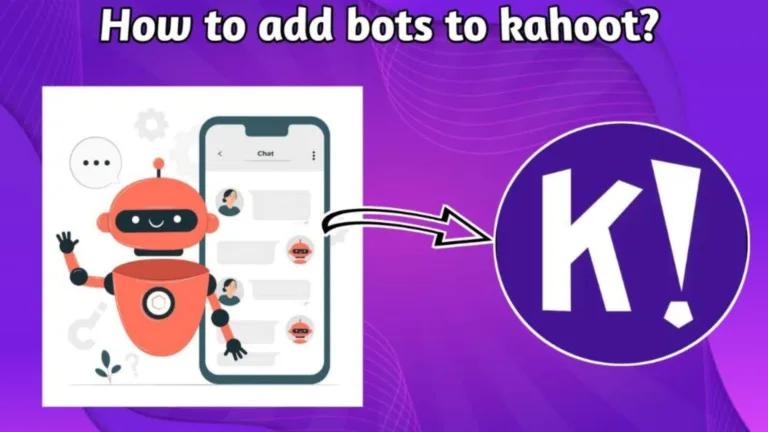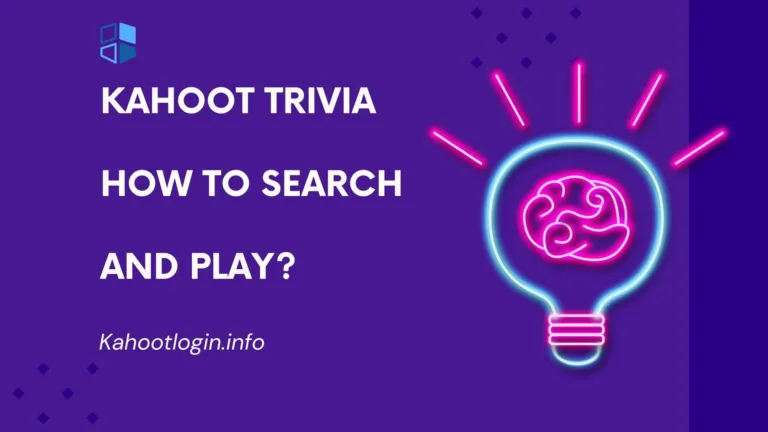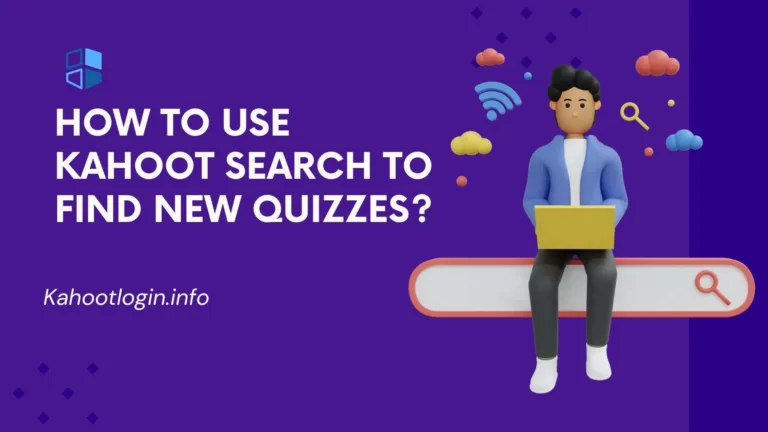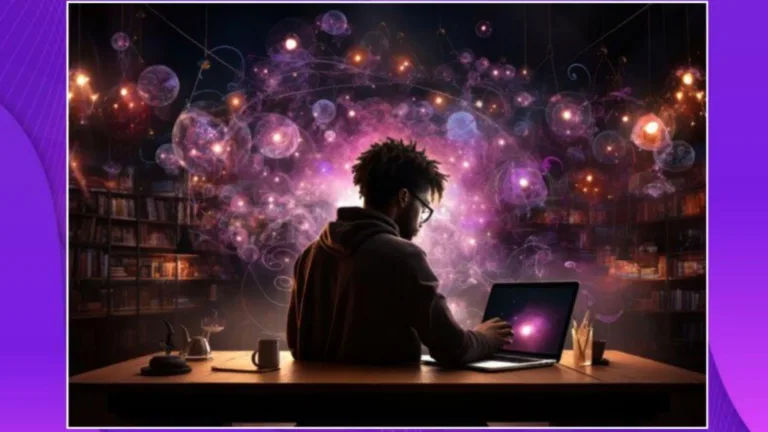Guide to Kahoot Join – How do You Join by Codes?
Kahoot players can join the games and host pre-build games to share with friends. The player uses the code to participate in a particular quiz or game.
Users face issues when joining Kahoot and need clarification on the live and joining codes.
In this article, I will mention the various possible methods to join a hosted Kahoot, the process of joining Kahoot through bots, and how they can play instead of you. This article will include complete information about joining through a QR scan, links, and insert pins.
What is the Kahoot Join Code?
The Kahoot game join pin is used to participate in and play a particular game. This join code is shared by your teacher or any family member who is hosting the game. These join codes are easier to use, and you can create, share, and play your Kahoot games.
Requirements For Joining Kahoot
If you want to engage in and play a particular game, then you need to insert the Kahoot code to play the game. To join, you require the following:
- Any compatible device, laptop, desktop, or mobile
- Stable internet connection
- Kahoot account
- A Kahoot Pin to Join the Quiz or Game
How do you join a game through Kahoot Live Join?
You can also join a live game on Kahoot hosted by your friends. For the live joining, you can choose any preferable method from the following:
Through Kahoot Join Code
The person who is hosting a game will share the join code with you. You need this code to join this particular ongoing game. It would help to open Kahoot on your browser to join through the pin. You will see the option to join by providing the game code. You have to enter the code to play the particular game. You can also redirect to the game from the app by clicking on the “Join” option.
Through QR Code
- You can scan the QR code on your mobile device and redirect it to the Kahoot app or website. Now, you need to choose the join option on the Kahoot app.
- Afterward, you can click on the “Scan QR code” option.
- The Kahoots built-in QR reader will directly read the host’s screen-appearing code.
- If it’s not scanning the code, you must ask the host to click on it. The app will expand the code; ultimately, your device can capture and read the code.
Kahoot live Join Through Link
- On the side of the Khoot join code on the host screen, the Kahoot link is also shown on the sidebar. Besides this, if the host clicks on the pin, the link will be copied to the clipboard.
- Now, the host can share this link with the players who want to join the game.
- The player needs to enter Kahoot numbers to join the game. This code is present in the form of numbers only.
What is Kahoot Join Bot?
Kahoot Join Bot is a type of bot that students can send to join a particular game. Many students and players can join and play a game using the Kahoot join bot. These are the best tools and websites that offer to send the bot to join a game, but you must provide the Kahoot pin to the tool and websites.
Requirements For Using Kahoot Join Bot
These are the advanced-level tools that are useful for joining a Kahoot game instead of you. So, to send these bots, you must search for a proper bot on websites. Afterwards, you have to fill out the following requirements:
- You must have a stable internet connection.
- Kahoot account
- Kahoot needs a pin to join the game.
- Prefix name (the nickname that you want to show as a player)
Steps to follow:
- First, you must search and find a Kahoot bot site, as I have opened one in the attached screenshot.
- Now, you need to provide the Kahoot game pin.
- Afterwards, you need to add the prefix.
- Set the number of bots that you want to send to the game.
- Afterward, click on the option “sends.” You can also manage the workings of the bots. This tool is safe and secure to use for playing Kahoots.
Are there any random codes for Kahoot Join?
There are not any specific codes that are always available to join. The Kahoot join random codes are temporary codes that are useful for playing only one game. These codes are not useful for joining other games. Examples of some Kahoot join codes are as follows:
- 3467891
- 7890123
- 6531904
- 4590123
- 6098713
Frequently Asked Questions
Q. How Do You Make A Kahoot Code?
If you Select and click on the Kahoot gameplay as a host, you can create the Kahoot code. These codes are ready to share, and people can join your hosted games. Choose the Kahoot host mode; you can create your own Kahoot code afterward.
Q. How Many People Can Join A Kahoot?
The hosted games can add up to 100 players. However, this is available for the premium and pro accounts. Using the basic Kahoot account, you can add up to 10 players.
Q. Can I Rejoin A Kahoot Game With The Same Code?
These codes are available for one game. If you accidentally lose your internet connection and, due to other reasons, lose your game, you can rejoin and play it from the beginning by using the same code.