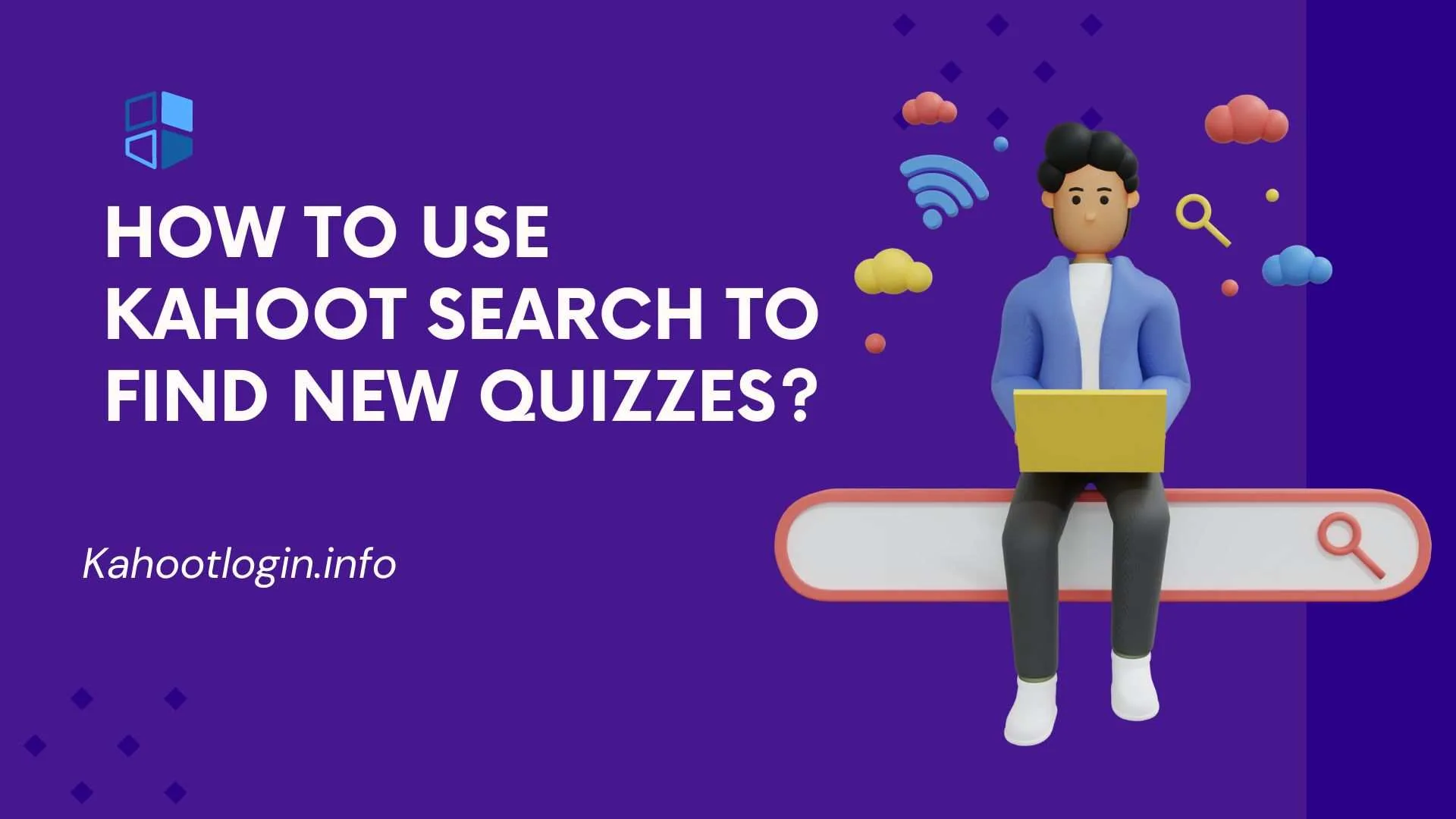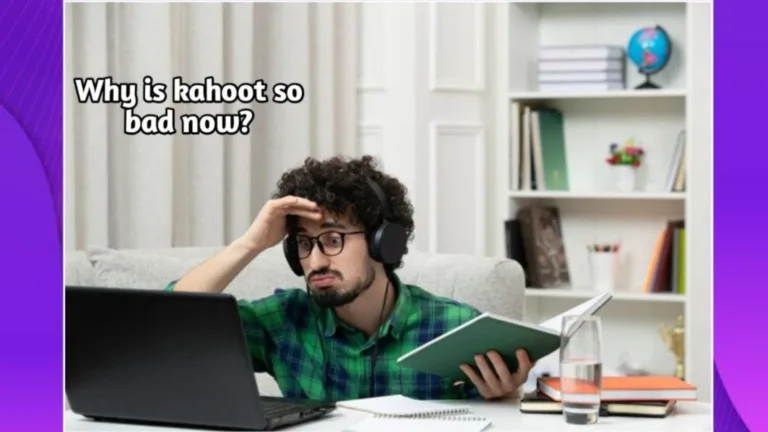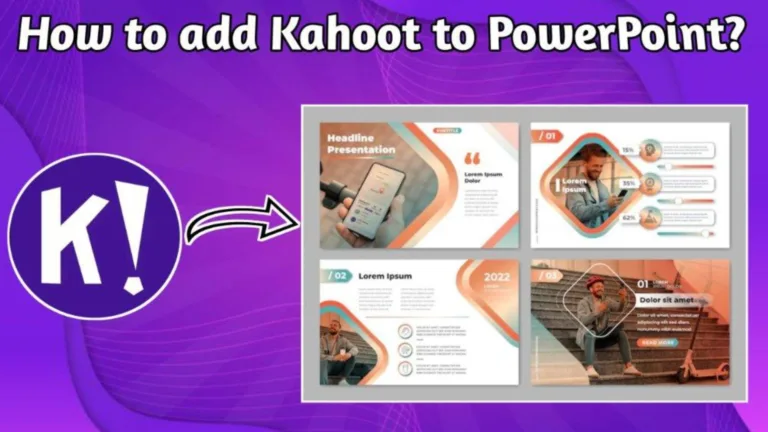How to use Kahoot Search to find new quizzes? Complete Guide
The Kahoot search feature allows users to search and play different games according to their choices by choosing from the millions of available Kahoots.
Most users need to learn about the Kahoot searching features and find the required Kahoots and games.
In this article, I will share the complete details of the Kahoot! Search and provide guidance on searching for particular games, quizzes, and features.
How Do You Find Kahoot Through Google Search?
The Kahoot app is present on the Play Store and other websites where you can find, download, and use it to play their games. To access the Kahoot website, you have to search for Kahoot in your search bar. The results will show the Kahoot website with all the services and features.
Kahoot Search Creator Or Search Bar: Features And Uses
This option on the Kahoot enables you to search for and find the answers to particular Kahoots for yourself. This creator option is available to search the content and quizzes independently. This option facilitates the best finding experiences as well. This creator option is available for every Kahoot user.
How Do You Show The Kahoot Search Bar On The App?
You will not find the Kahoot search game feature when you use the Kahoot app. You can place this search bar on the Kahoot app by following a simple step. The search bar sometimes doesn’t open directly in the app. You have to do some simple settings to show this.
Steps To Follow
- First, you must open your Kahoot app if it is installed. Otherwise, you need to install the app to explore more features.
- Now, on the footer side, you will see some options, such as home, discover, join, create, and library.
- Click on the Discover option.
- Afterward, it will show the Kahoot search bar at the top of the page.
How Do I Search for Games on Kahoot? Complete Guidance
Kahoot! has millions of playful games that are present on the Discover page. These games are ready to play. However, if you want to join a certain game, you can click on the “Join” button to play these games. If you want to search for any specific Kahoot game, you can also search for this one. Let me guide you to the steps for doing this:
- First, you must open the Kahoot app on your device.
- Now click on the Discover page. At this moment, you can see the search option on the Kahoot app.
- Enter any specific game that you are searching for.
- The results will show you all the relevant games when you search.
- Click on the specific games to play, and you can play those games.
- This Kahoot game search bar can explore all games and categories for you.
Can I search for specific Kahoots by username?
After searching in the Kahoot search bar, you can easily search for any Kahoot. The Kahoot user name is present in the search bar. These kahoots can be easily opened by tapping the particular kahoots.
How to Search Kahoot Quizzes?
You can find the Kahoot quizzes specific to the topics and the subjects. It includes all types of kahoots available in almost all languages and varieties. Quiz options are available in the Kahoot app. You can search and find any specific question there within seconds.
- First of all, you have to open the Kahoot app.
- From the Discover option, you can check different subject categories easily.
- Afterward, you have to search for the quiz in the search bar.
- Now, you can check and play different quizzes from the options.
Frequently Asked Questions
Q. Where can I find the Kahoot code?
You can find the Kahoot code easily by using the Kahoot pin code. This pin is immediately generated after the game starts. The pin starts to display over the Kahoot game lobby. The Kahoot app will show you the game pin for each hosted game. This pin is useful for starting the game. You can host any game and share the Kahoot pin so the other players can join this game.
Q. How Do I Choose a Kahoot Quiz?
From the top menu of Kahoot, you can click on the Kahoots option. As a result of this, you can select and play different types of kahoots easily. You can check out the Kahoot quiz in different categories and subjects here.
Q. Why is Kahoot so popular?
It captures the attention of students and teachers through its gamification and healthy competition, and it participates in various quizzes. It provides deep learning and can engage students in fun learning activities.