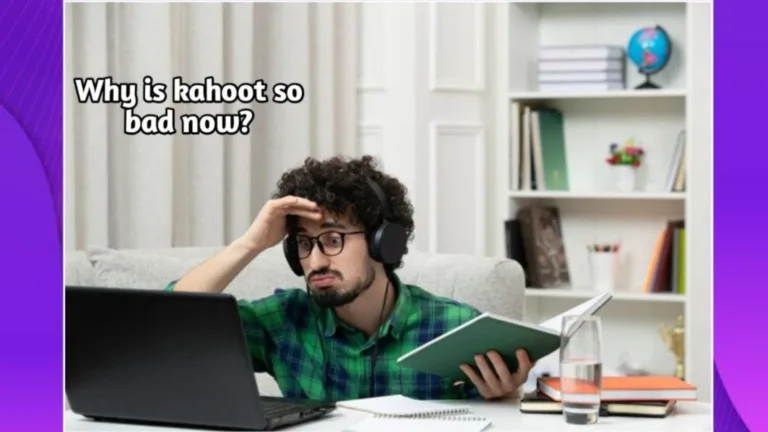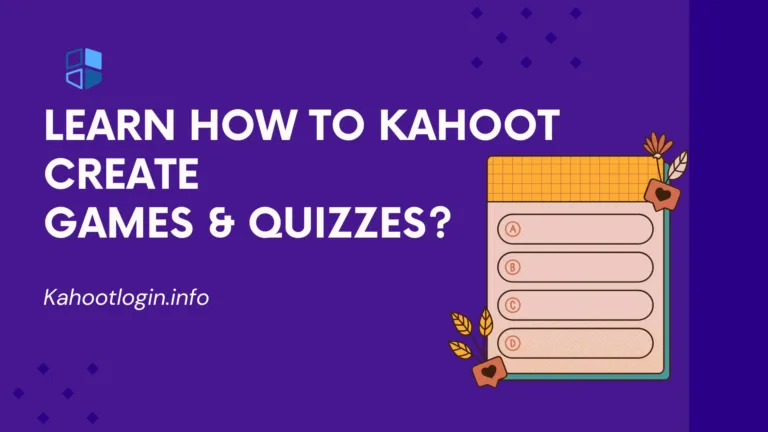How To Share A Kahoot? Methods & Options
You know how to share a kahoot! Aside from playing Kahoot, you can also share it with your friends and play competently. However, most of the players need help understanding the ways through which they can share the kahoots.
In this article, we will share the complete guidelines that are helpful to share the Kahoot with your friends and students in all possible ways. Moreover, it will highlight the steps to share the Kahoot through assigning features.
How To Share A Kahoot? Complete Guideline
You can share the prebuilt or made Kahoot app and share it with your friends in many ways. There are some simple ways by which you can do this.
- First, you must open the Kahoot website and log in to your account.
- Now, decide the Kahoot you want to host or share with your friends.
- When you click on Kahoot, the screen will show you some options: “Start,” “assign,” and play solo. Above the “play solo” option, there are the three dots. Click on the dots to see the “share” option on it.
- After clicking on the share button, you will receive some Sharing options that are as follows:
1. Share Through Social Media Platforms
First of all, you will see the option of a reliable social media platform through which you can directly share the cahoots with your friends.
2. Share Through Email, Username & Groups
Secondly, the search bar option enables you to share directly to a Kahoot profile using the email, username, and study groups of your Kahoot directly by searching the profiles.
3. Share Through Kahoot Link:
After clicking on the share feature, you will see the copy option at the lower bar of the screen. Now, copy the link and share it with your friends.
How do you share Kahoot using the assign option?
You can also create your own Kahoot from the already present Kahoot and assign it to your friends or students. You can check and monitor your students’ performance through this sharing option. For assigning, you have to follow these simple steps that are:
- First of all, open your Kahoot website and log in to your account.
- Search for a particular Kahoot through the Discover option.
- Click on the assign option.
- Now, you can modify the Kahoot settings accordingly. You can set the question timer, randomize answer order, and adjust the time limit for the Kahoot to play. After that, click on the Create option.
Sharing Options:
- Now, you can share it using the QR code.
- You can copy the game pin and invite your friends and students to play the Kahoot game.
- Click on the URL option to copy it and share it with your friends to join the game.
- Now, you can share it with social media platforms.
How To Share A Kahoot Draft?
The drafts are your own created unpublished Kahoots. I will explain the steps for how to share a kahoot.
- First, log in to your Kahoot account on the Kahoot application.
- Afterward, click on the “Library” option on the Kahoot app. Now the screen will show you some options.
- Click on the “Kahoots” option there. After that, you will see your drafted cahoots here.
- Now you must fix the issues, add questions, and select the correct answer. Click on the save option. Now your Kahoot is published.
- Lastly, you can click on the share option to share it through the link, social media platforms, PIN, and in groups.
Q. How Do You Copy A Public Kahoot?
You can easily copy a public Kahoot and share it with your friends. Follow these steps;
- First of all, click on a Kahoot that you want to Duplicate.
- You can search the kahoots using the discover option.
- Now, you need to click on the three dots that are vertically present on a Kahoot.
- Finally, you need to click on the “Duplicate” option.